Dji Phantom 2 Vision + User Manual
Browse online or download User Manual for Toys & accessories Dji Phantom 2 Vision +. dji Phantom 2 Vision + User manual
- Page / 49
- Table of contents
- BOOKMARKS




- Practice Make Perfect! 3
- Good to Know before you Go 5
- Starting/Stopping the Motors 6
- (Naza-M/IOC only) 8
- Better Fly Safe Than Sorry! 10
- Inspection 11
- DJI Vision Apps 12
- (Are you sure, really sure?) 13
- 1- Radar Function 14
- 2- FPV 14
- C- Baby, Come Back 15
- D- Failsafe (RTH) 16
- E- GPS Lost 17
- (Text by damoncooper) 18
- H- Low Battery 19
- You may breathe now 20
- Side Notes 21
- Remember, this is NOT a toy 22
- Phantom Front/Rear Led 23
- Page 24 24
- Page 25 25
- Page 26 26
- Page 27 27
- Compass Calibration 28
- How to avoid Flyaway 30
- Recovering from a Flyaway 31
- Naza-M and IOC: Why and How 32
- Failsafe 35
- Page 36 36
- Page 37 37
- Page 38 38
- Page 40 40
- Ground Station 41
- Page 42 42
- Page 43 43
- Phantom and RC Assistant 47
- Page 48 48
- Camera update 49
Summary of Contents
Guide to the Phantom 2 Vision & Vision+ V. Dec-04-2014 – By Fantomas What to Do & Not to Do First ...
Flight Environment Requirements - Do not fly inside your house/office/store unless you really want to trash it. Why? Just have a quick look a the “
Pre-Flight Checklist/Tips & Tricks/Notes (Big thanks to everyone for some very good ideas & additions) Inspection (Someone has to do it) -
Need to Know: Always turn on the Remote Control BEFORE powering on the Phantom and keep it on until the Phantom battery is powered off. After
Ready to Fly (Are you sure, really sure?) - Ensure the antenna of Remote Control is perpendicular to the ground (pointing upwards) and Range Extende
Always be prepared for the Worst Besides hardware/software issues, it is YOU, the operator, who is responsible to ensure the system is functioning pro
If both Video and Telemetry are off, and your nose was pointing directly at or away from you when it happens, "turn" your phan
Need to Know: In FAILSAFE(3) mode, the aircraft speed is really slow and if you are low on battery it may be an
Need to Know: The Phantom cannot avoid obstacles during Failsafe. So it might be a good idea to try Regaining
F- Flyaway. The worst nightmare of all pilots...! A flyaway is a scenario where the Phantom pilot will suddenly lose control of the Phantom durin
At the first signs of VRS something like the following make a good escape plan: 1) Release throttle. 2) Push Forward or Sideway at full thrust to get
What to Do & Not to Do First - Never, Never, Never, start flying Right Out of the Box OR after a Firmware Update!!! You WILL Crash, Hit Somethi
Landing (What? You are still in the air…You’re Goodddd) Need to Know: Pay particular attention to the Vortex Ring State (VRS) while descending (discu
Side Notes - It is recommended to redo the pre-flight inspection again after your last flight of the day just to make sure you'll be ok for your
If you really, really want to fly over/near water, maybe you should consider buying a “ better safe than sorry” device like the “GetterBack”. Have a
Led Status (Phantom, RC & Extender) Phantom Front/Rear Led Page 23
Remote Control Power Indicator Range Extender Page 24
Phantom/Naza-M (NAZA mode LED light signals - what's the difference?) If the Warm Up waiting is longer that 2 minutes (Green/Yellow Flashing
Battery Status (RC & Extender & Smart) Remote Control (old/new) Range Extender Smart Battery Page 26
Page 27
Compass Calibration Compass Calibration is very important; otherwise the flight control system will not work properly. The compass is very sensitive
Take Good Care of your Compass According to DJI one possible cause of a fly-away is a conflict between Compass & GPS data as a result of an impr
You are now ready, but please allow yourself some flight training before attempting more advanced or adventurous flight maneuvers. Start out in a wide
How to avoid Flyaway A flyaway is a scenario where the Phantom pilot will suddenly lose control of the Phantom during a flight resulting in lost or d
Recovering from a Flyaway (Text from BenDronePilot) So you're flying your Phantom on a nice or not so nice day. Enjoying your flight and suddenl
Naza-M and IOC: Why and How This is one (if not) the best description of Naza-M and IOC. Source: http://www.pattayadays.com/2014/03/naza-mode-on-the-p
The middle position is less obviously useful. It’s called Course Lock and when it is enabled, the Phantom will respond to the sticks as if it is align
Make sure you have selected Failsafe; which triggers the Return to Home mode. Another option is Manual, which removes all the limits of the flight sys
Failsafe Manual Failsafe (Always give extra elevation before you hit Failsafe!!!) Switch S1 into the bottom "Failsafe" position (Just tu
This was taken from the Naza-M Guide. It gives a more detailed description of Failsafe Page 36
IOC Flight - Course Lock & Home Lock Page 37
Recap: It’s possible to manually change the Home Point and Course Lock direction after take off and while in flight. Course Lock Direction reset is
What to do After any Software/Firmware Update OR After a Crash. Don’t forget to ALWAYS Remove the Propellers/Gimbal Clamp and Camera Lens Cap when u
Flight Limits (Check User Guide for more info) Page 40
Ground Station You must have the latest Firmware & DJI Vision apps AND have the Ground Station Enabled in Settings to be able to use it. Page 41
Page 42
Page 43
(Text mainly from Bob Asbury) - You have to program the altitudes as you plan your mission and you MUST always be mindful of obstacles and altitude
Preventative Maintenance Checklist (Text mainly from Pull_Up) EVERY WEEK or EVERY 10 FLIGHTS, WHICHEVER SOONER: - Check for damage, wear and crack o
Lipo Battery – Safety Advisory Notice Be very careful with your LiPo battery and make sure you follow this Safety Advisory Notice. The LiPo is an ext
Phantom and RC Assistant - ALWAYS Remove the Propellers/Gimbal Clamp and Camera Lens Cap when using the assistants. - For obvious reason, m
Page 48
Page 49 Camera update Using the DJI Phantom 2 Vision Assistant, check the current firmware version of your FC200 Camera. Then, check if there’s a ne
Good to Know before you Go Flight Control System IMU or Inertial Measurement Unit An inertial measurement unit, or IMU, is an electronic device th
Starting/Stopping the Motors Need to Know: You DO NOT have to worry about pulling the throttle all the way down for more than 3 sec while in the A
DJI Vision Camera & Radar Function The Radar Function is VERY useful to track down where your Phantom is heading or its relative locatio
Know your S1/S2 switches (Naza-M/IOC only) The following only applies if you have switched your Phantom to Naza-M, activate IOC (Intelligent Orienta
An issue with traditional RC flight is once the craft gets far enough away (or flies into the sun) it’s VERY easy to lose track of how it's orien
More documents for Toys & accessories Dji Phantom 2 Vision +

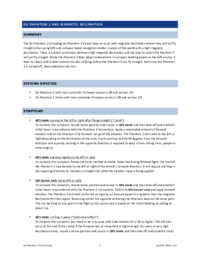



 (63 pages)
(63 pages) (68 pages)
(68 pages)







Comments to this Manuals