Dji Phantom 2 Vision + User Manual Page 1
Browse online or download User Manual for Toys & accessories Dji Phantom 2 Vision +. dji Phantom 2 Vision + User manual
- Page / 75
- Table of contents
- TROUBLESHOOTING
- BOOKMARKS
- PHANTOM 2 VISION+ 1
- User Manual 1
- Using this manual 3
- Contents 4
- Overview 7
- 1 In the Box 7
- 2 Introduction 9
- Assembly and Use 10
- 2.2 Usages 11
- Battery life 12
- 2.4 Battery Installation 13
- Figure 7 14
- 3.1 Introduction 15
- Rear LED 16
- Flight Indicators 16
- Front LEDs 16
- Anti-drop Kit 17
- Micro-SD Slot 18
- Gimbal Error Warning 18
- 3.5 Camera 19
- (0.2s on, 0.3s off) 20
- (0.1s on, 0.3s off) 20
- 4 Attaching the Propellers 21
- 4.4 Notes 22
- 5.1 The Remote Controller 23
- 5.4 Antenna Orientation 24
- Figure 26 25
- Link Button & 26
- Link Indicator 26
- Figure 28 27
- 6.1 Introduction 29
- 6.2 Use 30
- Binding 31
- Reset Button 31
- 7.1 Download and Install 33
- 7.2 Register and Login 33
- [2] Login 34
- [3] Usage tips 34
- Enable Wi-Fi 35
- Phantom_XXXXXX 35
- Wi-Fi Connection 35
- Indicator 35
- Description 36
- Flight 37
- 1 Calibrating the Compass 38
- 2.1 Starting Motors 39
- 2.2 Stopping Motors 39
- 3 Flight Test 40
- Record Home Point 41
- Figure 54 42
- Figure 55 42
- Figure 56 43
- 6 Flight Limits 44
- Airspace: A,B,C,D 45
- Boundary: 45
- 6.4 Disclaimer 47
- DJI VISION App Usage 48
- 1 DJI VISION App Main Menu 48
- 2 Camera Page 49
- Accelerometer Sensor Mode 50
- [4] Flight Parameters 51
- [5] Wi-Fi Signal Intensity 51
- [6] Flight Battery Level 51
- Aircraft GPS Status 52
- [13] Camera Settings 53
- 3 Camera Settings 54
- [4] Photo Format 55
- [5] Selectable ISO 55
- [6] White Balance 55
- [7] Exposure Metering 55
- [8] Exposure Compensation 55
- [9] Sharpness 56
- [10] Anti-flicker 56
- [12] Format Micro-SD Card 56
- SD CARD Album 57
- Mobile Device Album 57
- Select a group 58
- Select a single 58
- 4.2 Mobile Device Album 59
- Figure 86 60
- 5 News Page 61
- 6 Settings Page 62
- [3] Camera Settings Display 63
- [4] Preview Quality 63
- [13] Find My PHANTOM 2 VISION 65
- [14] Account 65
- [15] Rate 65
- [16] About 65
- Assistant Software 66
- Figure 101 67
- 2 Using Assistant Software 68
- Figure 104 69
- Figure 105 69
- Figure 106 70
- Appendix 71
- 2 Specifications 72
- Power Consumption 73
- 3 Troubleshooting (FAQ) 74
- 3.8 Failure to share 75
Summary of Contents
PHANTOM 2 VISION+ User Manual
©2014 DJI. All Rights Reserved.Assembly and Use Follow the below instructions to prepare for flight. 1 Removing Gimbal Clamp Pull gimbal clamp in the
©2014 DJI. All Rights Reserved.(2) Capacity Display Displays current battery levels. (3) Communication Communicates with main controller abou
©2014 DJI. All Rights Reserved.show battery level. See below for details. Battery Level Indicators will show the current battery level duri
©2014 DJI. All Rights Reserved.2.3 Charging the Flight Battery 1. Connect charger to wall socket (100-240V, 50/60Hz, using the plug set if necessary
©2014 DJI. All Rights Reserved. Figure 7 An incorrectly installed battery may cause (1) Bad contact, (2) unavailable battery information
©2014 DJI. All Rights Reserved.3 Preparing the Phantom 2 Vision+ The Phantom 2 Vision+ is a quadrotor with a built-in Flight Control System with in
©2014 DJI. All Rights Reserved.IMU Has a built-in inertial sensor and a barometric altimeter that measures both attitude and altitude. GPS &a
©2014 DJI. All Rights Reserved.(Solid red) Error* Cannot fly. (Red, Yellow flashing in turn) Compass Needs Calibration Refer to Calibrating the Compa
©2014 DJI. All Rights Reserved.① ② ③ Figure 14 Once part ① and part ② are connected, the Anti-drop Kit cannot be disconnected and reused. Micro
©2014 DJI. All Rights Reserved. Figure 16 Figure 17 (1) Remove Gimbal Clamp before powering on flight battery. (2) Gimbal motor err
©2014 DJI. All Rights Reserved. Phantom 2 Vision+ User Manual V1.1.3 April 30, 2014 Congratulations on purchasing your new DJI product.
©2014 DJI. All Rights Reserved.Camera Function Buttons Capture: Press (hold less than 2 seconds) to take a single capture. Record: Press (hold longer
©2014 DJI. All Rights Reserved.4 Attaching the Propellers Always use original 9-inch propellers, classified by the color of each central nut. 4.1 I
©2014 DJI. All Rights Reserved.4.4 Notes 1. Check that propellers and motors are installed correctly and firmly before every flight. 2. Ensure th
©2014 DJI. All Rights Reserved.5 Preparing the Remote Controller The Phantom 2 Vision+ Remote Controller is a wireless communication device using the
©2014 DJI. All Rights Reserved.solid green. Figure 25 (1) If the low voltage warning alert sounds (refer to Remote Controller Power LE
©2014 DJI. All Rights Reserved.For maximum range and reliability, Remote Controller antenna should point skywards with no obstructions between it and
©2014 DJI. All Rights Reserved. Horizontal movements on the right stick control left and right pitch. Push left to fly left and right to fly
©2014 DJI. All Rights Reserved.Linking Procedures 1. Power off the Remote Controller, power on the aircraft. You will see the link indicator blinkin
©2014 DJI. All Rights Reserved. (1) It is recommended to use a Φ2.4mm flathead screwdriver for adjustments. (2) There is another potentiometer for
©2014 DJI. All Rights Reserved.6 Preparing the Range Extender The Phantom 2 Vision+ Range Extender is a wireless communication device that
©2014 DJI. All Rights Reserved.Using this manual Key Warning Important Hints and Tips References or Definitions Important Except when speci
©2014 DJI. All Rights Reserved.the Phantom 2 Vision+ again to recreate its Wi-Fi network. Failure to do so will cause the DJI VISION App to fail to c
©2014 DJI. All Rights Reserved. Figure 33 Figure 34 Figure 35 1.
©2014 DJI. All Rights Reserved.QR Code’ to scan the camera QR code on the product packaging. (Figure 39) Get the camera SSID (E.g. FC200_xxxxxx) and
©2014 DJI. All Rights Reserved.7 Downloading and Installing the DJI VISION App 7.1 Download and Install Download and install methods Scan the QR cod
©2014 DJI. All Rights Reserved.[2] Login Tap ‘Login’ to enter the login page. Fill in your registered Email and Password and then tap to login. L
©2014 DJI. All Rights Reserved.8 Connecting the Camera Before flight, always connect your smartphone to the Phantom’s Wi-Fi network. This is re
©2014 DJI. All Rights Reserved.Wi-Fi Connection Indicator Description Icon Description Solid green Wi-Fi is connected to the Phantom 2 Vision+. S
©2014 DJI. All Rights Reserved.Flight Once pre-flight preparation is complete, it is recommended to carry out the tasks in the Phantom P
©2014 DJI. All Rights Reserved.1 Calibrating the Compass IMPORTANT: Make sure to calibrate the compass in every new flight location. The compa
©2014 DJI. All Rights Reserved.2 Starting/Stopping the Motors 2.1 Starting Motors A Combination Stick Command (CSC) is used to start the motors inste
©2014 DJI. All Rights Reserved.Contents USING THIS MANUAL ...
©2014 DJI. All Rights Reserved.3 Flight Test 3.1 Take off/Landing Procedures 1. Place the Phantom 2 Vision+ on open flat ground with battery indic
©2014 DJI. All Rights Reserved.4 Failsafe Function The Phantom will enter Failsafe mode when its connection to the Remote Controller is
©2014 DJI. All Rights Reserved.(2) The Phantom will automatically descend during the Failsafe process if there are less than 6 GPS satellites detect
©2014 DJI. All Rights Reserved.5 Low Battery Level Warning Function The low battery level warning alerts users when the battery is close to depl
©2014 DJI. All Rights Reserved.6 Flight Limits All unmanned aerial vehicle (UAV) operators should abide by all regulations from such organizations a
©2014 DJI. All Rights Reserved.Ready to Fly(non-GPS) Flight Limits DJI VISION App Rear LED flight indicator Max Height Flight height restricted to
©2014 DJI. All Rights Reserved.Yellow Ready to Fly (non-GPS) mode and Ready to Fly mode activates, it will descend to airspace C and hover 5 meters
©2014 DJI. All Rights Reserved.Naza-M mode Control Mode number of GPS found Limits of Special Area Max Height Max Radius GPS ≥6 √ √ √ <6 × √ × ATTI
©2014 DJI. All Rights Reserved.DJI VISION App Usage The DJI VISION App controls the Phantom 2 Vision+ camera including capture, recording, settings a
©2014 DJI. All Rights Reserved.2 Camera Page [1][2][3][6][4][5][8][7][9][11][12][13][14][10] Figure 62 [1]Return [2] Camera Pitch Control [3] Flight
©2014 DJI. All Rights Reserved.POWER Indicator ...
©2014 DJI. All Rights Reserved.Accelerometer Sensor Mode The gimbal pitch movement is controlled by moving your mobile device. Pitch forward to pit
©2014 DJI. All Rights Reserved. Figure 68 Tap flight attitude icon to turn on the radar function. Home in the center of the radar and the red icon in
©2014 DJI. All Rights Reserved.the aircraft back and land it as soon as possible. Please refer to Low Battery Level Warning Function (Page 43) to get
©2014 DJI. All Rights Reserved.[13] Camera Settings Tap to open the camera settings menu, refer to Camera Settings (Page 53). [14] Hide or Show Fligh
©2014 DJI. All Rights Reserved.3 Camera Settings [1][2][3][4][8][9][10][11][12][5][6][7] Figure 74 Fi
©2014 DJI. All Rights Reserved.[4] Photo Format JPEG RAW The Phantom 2 Vision+ camera shoots in JPEG and RAW file formats simultaneously when th
©2014 DJI. All Rights Reserved. -1.0(EV) 1.0(EV) -0.7(EV) 0.7(EV) -0.3(EV) 0.3(EV) 0(EV) [9] Sharpness Standard Hard Soft [10] Anti-flicker Auto 5
©2014 DJI. All Rights Reserved.4 Album Page The DJI VISION App has an SD Card album and a Mobile Device album. Images and videos on the SD Card album
©2014 DJI. All Rights Reserved.device to view the photo. Swipe left or right to view the previous or next photo. Tap on a video thumbnail to play it
©2014 DJI. All Rights Reserved.4.2 Mobile Device Album [1][2][3][4] Figure 82 [1] Browse all synchronized photos and videos in the album. Tap to view
©2014 DJI. All Rights Reserved.[10] REMAINING SHOTS ...
©2014 DJI. All Rights Reserved. Figure 84 Figure 85 [5] Tap to share your photos and videos to social n
©2014 DJI. All Rights Reserved.5 News Page View the latest DJI news. (Internet access is required.) Figure 87 Figure 88
©2014 DJI. All Rights Reserved.6 Settings Page [3][1][2][4][5][6][7][8][9][11][12][13][14][15][16][10] Figure 89 Figure
©2014 DJI. All Rights Reserved.[17] Stop Recording: Enabled: Stop recording if the Wi-Fi connection between the mobile device and the camera breaks w
©2014 DJI. All Rights Reserved.[5] Parameter Unit Select imperial or metric units of measurement. [6] FPV Mode Switched on, the gimbal will work in F
©2014 DJI. All Rights Reserved.[13] Find My PHANTOM 2 VISION My location PHANTOM 2 VISION’My locationS location PHANTOM 2 V
©2014 DJI. All Rights Reserved.Assistant Software For better use of the Phantom 2 Vision+, Phantom 2 Vision+ Assistant Software and PHAN
©2014 DJI. All Rights Reserved.5. After the first successful launch, double click the Phantom 2 Vision+ icon as normal to launch usi
©2014 DJI. All Rights Reserved.2 Using Assistant Software The Phantom 2 Vision+ Assistant Software is used to configure the flight control system and
©2014 DJI. All Rights Reserved.2.2 Firmware Upgrade of the Phantom 2 Vision+ 1. Click [Upgrade] icon to check the current firmware version
©2014 DJI. All Rights Reserved.Overview The Phantom 2 Vision+ is the next evolution of the Phantom 2 Vision. It features the same App
©2014 DJI. All Rights Reserved.DO NOT disconnect until configuration is finished. 3. Run the PHANTOM RC Assistant Software and wait for the Remote C
©2014 DJI. All Rights Reserved.Appendix 1 Rear LED Flight Indicator Status Rear LED Flight Indicators Normal status (Red, Green, Yellow flashes in tu
©2014 DJI. All Rights Reserved.2 Specifications Aircraft Supported Battery DJI 5200mAh Li-Po Battery Weight (Battery & Propellers included) 1242g
©2014 DJI. All Rights Reserved.Power Consumption 2W
©2014 DJI. All Rights Reserved.3 Troubleshooting (FAQ) 3.1 How to solve large margin(s) mid-point error? If the Remote Controller stick(s) mid-point
©2014 DJI. All Rights Reserved. 3.8 Failure to share. Solution: Make sure your mobile device has access to the Internet.
©2014 DJI. All Rights Reserved.9 DJI Smart Flight Battery 1 Inside aircraft 10 Charger 1 110-240V Adaptive 11 Power Cables 1 GB & CE 12 Plug S
©2014 DJI. All Rights Reserved.2 Introduction The Phantom 2 Vision+ package includes: Phantom, Camera, Gimbal, Propulsion System, Flight Con
More documents for Toys & accessories Dji Phantom 2 Vision +
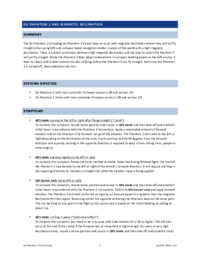






 (5 pages)
(5 pages) (63 pages)
(63 pages)







Comments to this Manuals